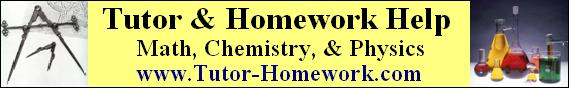
www.tutor-homework.com
Live Homework Help & Tutors.
For fast response, WhatsApp:  +63-963-303-9185 (text prefered)
+63-963-303-9185 (text prefered)
Simplex Method Utility: A Homework Help Tool for Finite Math & Linear Programming
This simplex method utility is fairly user-friendly. Press the "example" button to see an example of a linear programming problem.
Notes:
• Do not use commas in large numbers. For example, enter 12,345 as 12345.
• The utility is quite flexible with input. For instance, the following format will also be accepted (inequalities seperated by commas):
Maximize P = x + y subject to x + y <= 6, 3x + y >= 8
Of course "P" means profit, and we ALWAYS want to maximize profit!!! ;-)
You can also use a "minimize" command option, for example to minimize cost.
Note that "<=" means "less than or equal to" and ">=" means "greater than or equal to".
• Decimal mode displays all the tableaus (and results) as decimals, rounded to the number of significant digits you select (up to 13, depending on your processor and browser).
• Fraction mode converts all decimals to fractions and displays all the tableaus (and solutions) as fractions.
• Integer Mode eliminates decimals and fractions in all the tableaus and displays the solution as fractions.
• Mac users: you can use the inequality symbols "option+<" and "option+>" instead of "<=" and ">=" if you like, but some browsers may have trouble with this.
• Solution Display Some browsers (including some versions of Internet Explorer) use a sans serif proportional width font in text boxes. This will cause the display of solutions to appear a little messy. You can remedy this by changing the "Sans Serif" font in your browser preferences to "Courier" or some other fixed-width font, and then reloading the page.